App: TimeTrakk
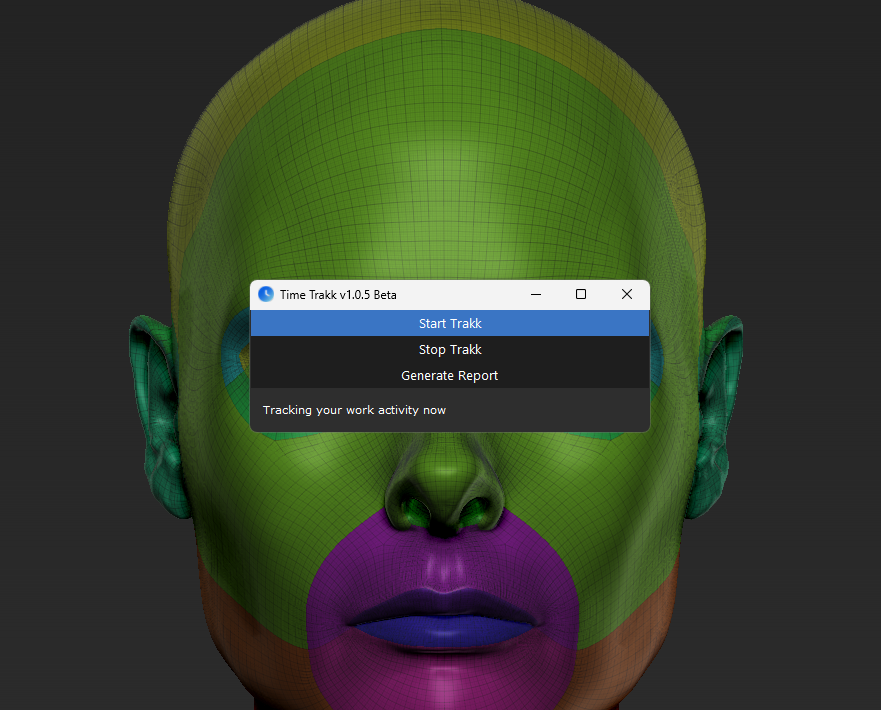
Introducing Time Trakk: Your Personal Work Tracker for DCC Apps
Hey there, freelancers and creatives! 🚀 I get it – tracking your time is a nightmare when you’re bouncing between Maya, ZBrush, Photoshop, or whatever your digital weapon of choice is. That’s why I built Time Trakk – a lightweight Python tool that automatically logs the hours you spend in your favorite DCC software. It lets you focus on creating instead of scrambling to remember how long that last client project took.
Bonus: you’ll know if you’re really getting paid good enough! 💰
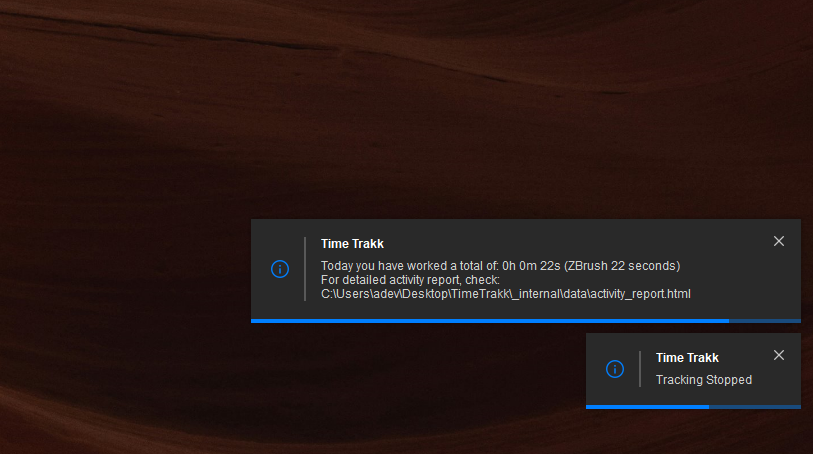
What Time Trakk Does
- Tracks Active Apps
You set up a list of software to monitor (like Maya, Blender, Photoshop), and Time Trakk quietly tracks how long you're actively working in them. No need to press "start" or "stop" every time you switch between projects. - Handles Idle Time
Step away for a coffee? Don't worry, Time Trakk pauses tracking if you're idle for a while. It’s all about accuracy. - Generates a Daily Report
At the end of the day, get a clean summary of your time spent on each app, down to the minute. Want the nitty-gritty? There's an HTML report with all the session details. - Keeps It Out of the Way
Time Trakk runs in the background (with a neat system tray icon!) and pops up notifications to let you know what’s happening. - Friendly GUI
It’s not just some geeky script you run in a terminal. Time Trakk comes with an intuitive little app to start, stop, and generate reports with a click.
If you know your way around Python and dependency management, you can build your own Conda environment and run the Python script directly.
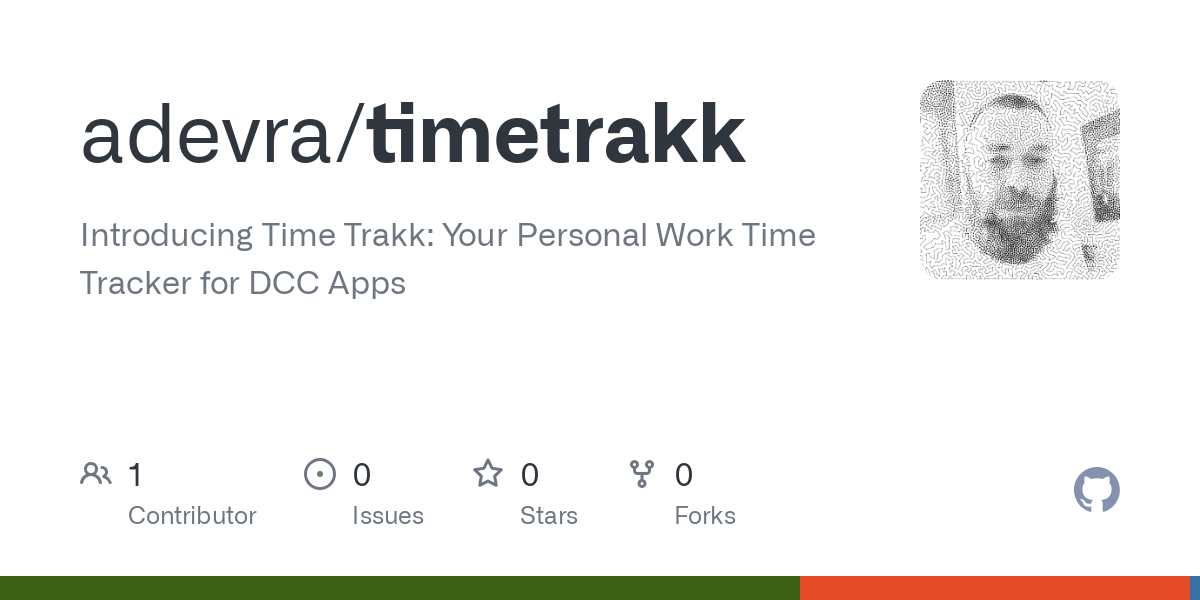
Main Repo is here
If not, you can grab a portable executable (that I painstakingly compiled – first time doing this, so it's not very optimized.) which comes bundled with its own Python interpreter and prebuilt environment. No setup, no headaches – just download, click, and you’re tracking your precious time.
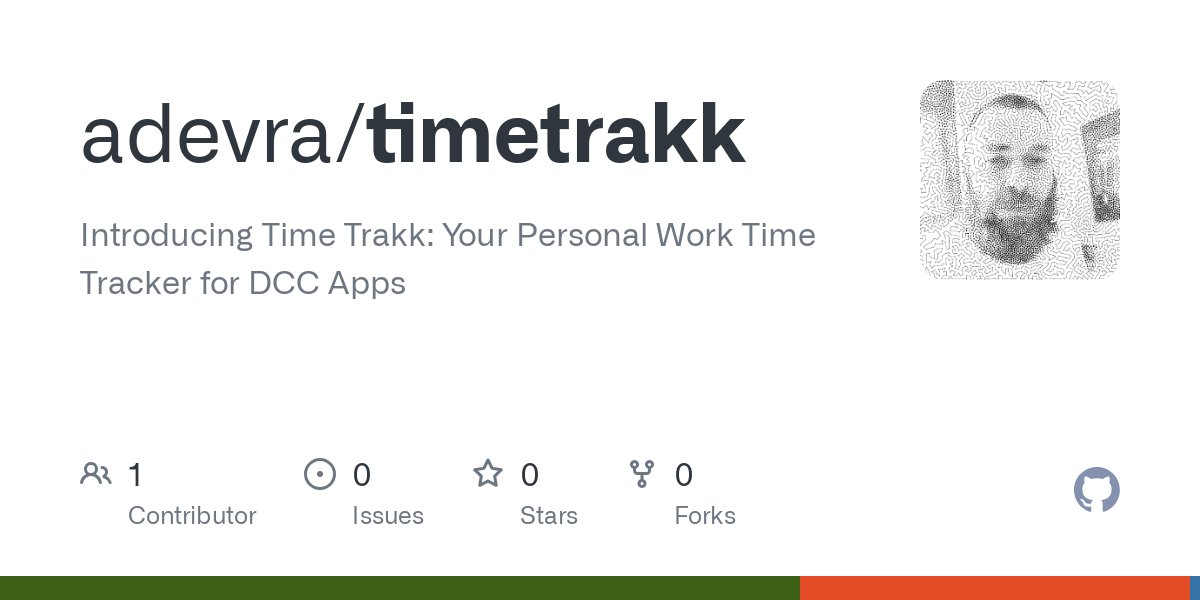
Portable Time Trakk v1.0.5 Beta is here
Time Trakk, logs usage of these software (you can add more to this list in config.json)
Categories of Tracked Applications
1. 3D Modeling and Animation
- Autodesk Maya
- Blender
- Autodesk 3ds Max
- Cinema 4D
- Houdini
- ZBrush
- Modo
- LightWave3D
- Autodesk MotionBuilder
- Autodesk Alias
- Marvelous Designer
- Autodesk Mudbox
2. Game Development and Real-Time Engines
- Unreal Engine
- Unity
- Blender Game Engine
3. Texturing and Rendering
- Substance Painter
- Substance Designer
- Substance Alchemist
- Substance Source
- KeyShot
- Marmoset Toolbag
- Quixel Suite
4. Video Editing and Compositing
- Adobe After Effects
- Nuke
- Fusion
- DaVinci Resolve
- Adobe Premiere Pro
- Sony Vegas Pro
- Final Cut Pro
- Magix Movie Edit Pro
5. Graphic Design and Illustration
- Adobe Photoshop
- Adobe Illustrator
- Affinity Designer
- CorelDRAW
- Adobe InDesign
- Adobe Lightroom
- GIMP
- Inkscape
- Affinity Photo
- Affinity Publisher
- Pixelmator
- Procreate
- Sketch
6. UX/UI Design
- Figma
- Adobe XD
- Axure RP
7. Programming and Development
- Visual Studio
- Visual Studio Code
- IntelliJ IDEA
- PyCharm
- Eclipse
- GitHub Desktop
8. Audio Production
- Adobe Audition
- Pro Tools
- Ableton Live
- FL Studio
- Logic Pro
- Reaper
- Cubase
- Reason
- GarageBand
9. Architecture, CAD, and Product Design
- Autodesk Revit
- SketchUp
- Fusion 360
10. Streaming and Broadcasting
- OBS Studio
- Streamlabs OBS
- Wirecast
- vMix
11. Bridge and Workflow Tools
- Adobe Bridge
12. 2D Animation
- Anime Studio Pro
- Toon Boom Harmony
- Adobe Animate



Discussion